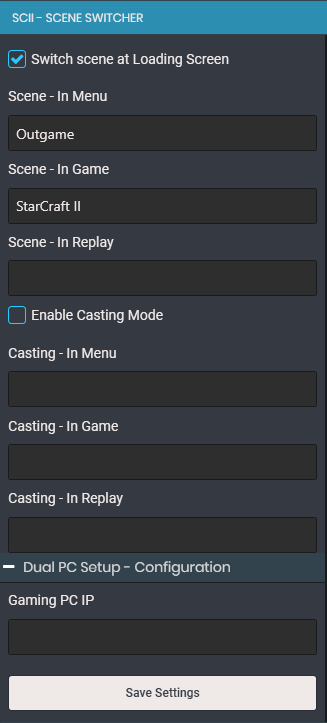StarCraft II Scene Switcher
I assume every streamer who worked with OBS knows about the OBS SceneSwitcher Plugin from R1CH which switched the Scenes in OBS depending on if you’re ingame or in the menu.
We recreated that in Chatbot and added more functionality to it so you’re able to set up seperate scenes depending on the status in StarCraft 2 (In Menu, In Game, In Replay) since we’re able to read that information out of SC2 directly.
There is also the Casting Mode which let’s you set up three additional scenes which get used when you have it enabled and joining a game as Spectator or Referee.
As of 1.0.3 you’re also able to decide if you want the script to switch your scenes at the start of your loading screen or at the start of the actual game.
Important Note: To get it to work you need to install the OBS Remote plugin and connect your Chatbot with OBS.