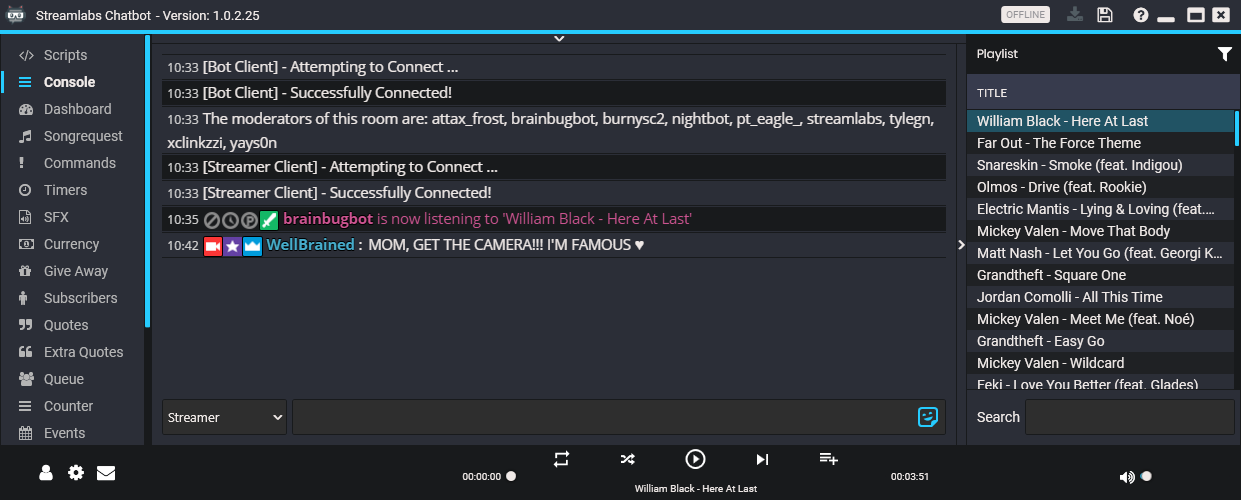Installation:
Download and unzip the file you have choosen and move the “<style>.bin” file in that folder below:
^ For pre-chatbot user:
%appdata%\Roaming\AnkhHeart\AnkhBotR2\Twitch\Settings\Styles
^ For new installations:
%appData%\Roaming\Streamlabs\Streamlabs Chatbot\Twitch\Settings\Styles
Afterwards start/restart the bot and click on the gear icon bottom left and go to the “Style” tab and choose the one you want to use.