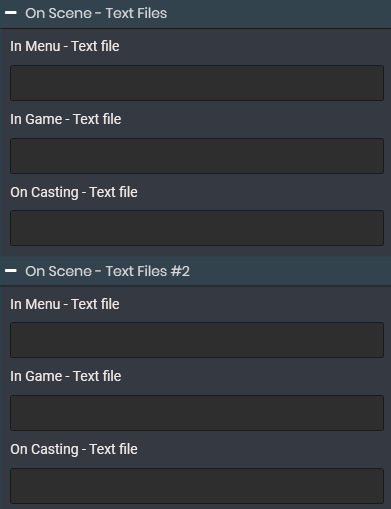StarCraft II MatchInfo
Twitch Title & Overlay files
MatchInfo is a script which uses the opponents infos and tries to find him on sc2unmasked. If found – it enables you to use those infos immediately for either your Twitch stream title or inside textfiles which you can use in your OBS overlay as text sources. As addition it will also show you your own MMR.
So in short those informations are usable:
- Both player names
- Both player races
- Both player MMR
- Matchup
- Revealing of barcodes and smurfs
- Shoutout to the opponent if he’s streaming as well (support for multitwitch and other platforms)
As you might see in the UI when you installed the script there are two different “Overlay file” types which are explained here:
Textfiles – On Change
Replaces the current info as soon as new infos are available (New opponent, etc.).
Example: You put “$p2name” in a field.
– You have a new game vs. PlayerXY and hence the textfile will contain PlayerXY.
– Afterwards you’re back into the menu and it still shows PlayerXY.
– Now you’re in a new game and the opponent is PlayerXXX. Now it will change from PlayerXY to PlayerXXX.
Textfiles – Change On Scene
Replaces the current info when you switch to a new scene in StarCraft II itself (In game, In Menu, In Replay, etc.).
Example:
Field “On Scene – In Menu” contains “$p1mmr $p1race”
Field “On Scene – In Game” contains “$p1mmr $p1race playing against $p2name”
– You’re in the menu and the textfile contains “4000 Zerg”.
– You have a new game vs. PlayerXY and hence the textfile will contain “4000 Zerg playing against PlayerXY”.
– You won the game and you’re back in the menu. The textfile shows “4050 Zerg” (because you gained 50 MMR with this game).